Copy List Items between Sites
August 27, 2008 12 Comments
Steps will need to be run by SharePoint Administrator:
- Download Useful Sharepoint Designer Custom Workflow Activities
- Extract all files in the archive to a singe location.
- Run setup.exe
- Go to Central Administration -> Application Management -> Manage Web Application Features and activate the feature for desired web applications (usually it’s Sharepoint – 80 or Sharepoint – 443).
To create workflow:
Open up Sharepoint Designer, connect to your site and create a new workflow:
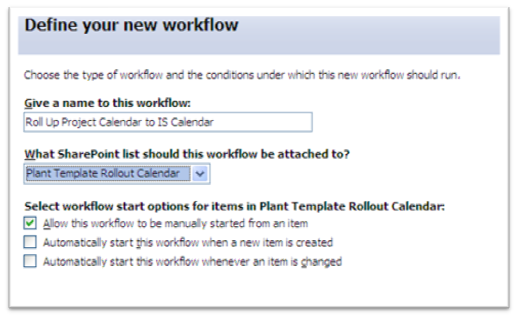
Action: Copy List Item Extended

Choose List Item “Current Item”
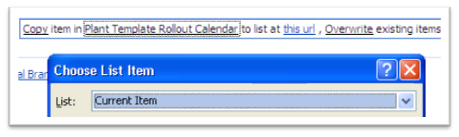
To list at this URL

Leave option to “Overwrite existing items”
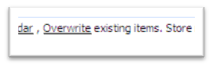
Use variable (rename it to be clearer) to store ID.

I don’t know where that can be used yet since there isn’t an Update List Item Extended. Maybe that’s for a future enhancement or for those that can extend the project code.
Click Finish.
Open Calendar Item and select Workflows:
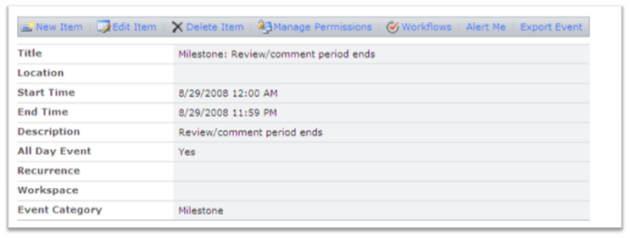
Start the workflow:
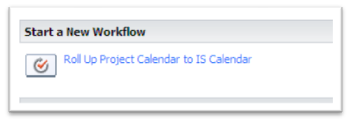

Go back into the workflows on the calendar entry to see the workflow history:

Once you’ve verified that the workflow works manually, you can change it to run automatically on item add or change.

Evey time you run the workflow a item is added !!!
How to prevent this? How update only the same record?
How to use the variable storing Item id?
We have the same problem. Did you ever find a solution?
I’m having the same problem? Has anyone a solution?
I don’t believe you can, this application appears to be only used to push items from one list to another not to keep those items synchronized.
I achieved this functionality by doing the following:
(1) Allow the lists to manage content types
(2) Created hidden fields in the list (Hidden fields can only be set in the content type) These fields will store the List IDs for the ‘sister’ list item.
(3) Configure the workflow to update the fields when items are created.
For example, I have a Project Management List and a Project Status list. I have a workflow that creates a new list item in Project Status when the project is approvd in the Project Management List. The Project Management list has a field called PSID that stores the Project Status ID for that project name. The Project Status list contains a field called PMID that stores the Project Management list ID. This allows me to compare using List IDs. I’m able to update the Project Name, etc for the list items.
I hope this helps.
Hi
This sounds just what I’m looking for but how do you get the fields PSID and PMID to store their respective IDs?
Apologies but I’m new to content types.
Thank you in advance.
It’s been a few years since I’ve looked at this. It looks like what you’d need to do is create a PSID or PMID column in the originating list (and the copied to list – since they need to match) and have another workflow that executes after an item is created to set the value of that column to the ID of the item. Use the workflow action “Update list item”. Then the secondary Copy List Item workflow can work as normal.
Hope that helps.
Hi there, the workflow looks excatly what I need. I downloaded , executed (setup) & activated the feature & yet, I can’t see the workflow in my SharePoint designer. Is there any thing I can do?
Thx
Have you added the .ACTIONS file in to the …12\TEMPLATE\1033\Workflow directory and added <authorizedType Assembly=”…” in to the web config of the virtural diretory of your site?
I just spun my wheels for about 1hr with this. Do NOT use this to copy Calendar items. It creates dupes when you make an edit vs. updating/overwriting the existing item.
I was trying to use this to copy calendar items between sites and cannot figure out a way to avoid creating duplicates instead of overwriting. I’ve seen several comments regarding the same thing and wondered if anyone has discovered a good workaround for it?
Why people still make use of to study newspapers when in this
technological world everything is available on net?