To continue, provide valid credentials for the SQL Server Agent Service
May 19, 2008 31 Comments
This was driving me crazy. We’re performing a fresh installation on a fresh server; Microsoft Office SharePoint Server 2007 on a Windows Server 2008. I’ve reached the part of the installation where I’m installing SQL Server 2008. No matter what I put in for the UserName, I’d get the error “Invalid or missing username or password. To continue, provide valid credentials for the SQL Server Agent service.”
Looking at the forums, it wasn’t just me. Several people provided answers or reporting not having any issue, but it was obvious, from the continuous pleas for help, that the responses weren’t providing the help asked for. Maybe they’re like me; I need pictures. So here’s my error:
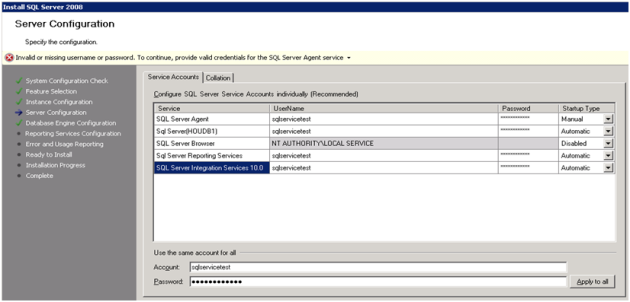
Peter Saddow from MSFT listed the answer, but it took me a few tries to understand it.
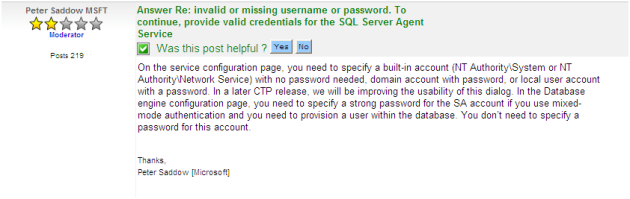
I suppose won’t know until later if this was completely the correct action to take, but it did get me beyond this screen, which after umpteen tries is all I really wanted at this point:


Thanks! Got me past that screen too… 🙂
thanks a lot!..got past that frustrating screen! 🙂
Glad to be of help!
thanks mate
thats been annoying me!!
i’ve done it through your help
thnaks again
Thanks, that was driving me nuts!
HI,
thank you very much, i was struggling to pass through that screen for hours….
Thank a ton , grt work
Saran
I just looooooooove you 🙂
mmmm I feel really dumb right now lolol
Thanks Buddy
Thanks, much appreciated!
could u mention why do we need to provide that user name… i mean what is the significance
Thanks a lot
It was very helpful!!!
Thanks a lot. This installation of SQL Express has become a real nightmare.
I was almost to give up.
Wow, I’m glad this post is still helping people!
thanks bro.
There is obviously a lot to learn. There are some good points here.
–Robert Shumake
Real! It was a nightmare until i find this article. Thanks a lot.
thavaht
Thanks so much. This helped me install sqlserver 2008 at work.
I can’t believe they can’t make a useful error message!
Lifesaver there 🙂
Thanks a lot. Your posting here helped me out to complete the installation.
Well sadly I’m still stuck. I’m installing on Win7 and have tried
– No user/pass
– My user/pass
– My user with domain and pass
– Administrator with no pass
No joy. What should I use?
You have to install on a server (SharePoint Server 2007 runs on Windows Server 2003 with SP1 or later). Win7 is never going to give you any joy.
Thank you SOOOO MUCH…I need this program for a class I am taking and for the life of me could not get passed that screen!!!
One of the best way of handling this is to install it with a local account first.
Once SQL Server installed, now you can change the service account by changing the user at services.msc
Change the service account, stop & start it. Its now working with your service account.
Thanks.
Syed Wajahat
Principal Consultant
Techerz.
SharePointGulf
thanks alooooooooot
thanks …worked for me too
Thanks a Lot
Its 09/2011 and your time & effort to create this post is still helping………………………..thankyou
Excelente, me ayudó mucho este articulo!
can’t say how much i thank you ,
i don’t understand why working on ms always is that hard
thank to people like you we can go one
thanks
thnx it fifxs the error and everything is ok
On parallels, I just made a new account ‘Admin’ and added a password. The default ‘Administrator’ account wouldn’t let me set a password.